The Best BigCommerce Bundle Builder
Sweeten the deal for your customers by building products together into customizable kits.
the App has been tested and designed to be compatible with all variations of the free BigCommerce Themes available in the BigCommerce Market at this time. For a list of compatible themes available in the marketplace, check here
Utilizes Product Variants and Modifier Options:
Craft unique combinations that cater to different customer preferences and provide a personalized shopping experience like never before.
Customizable Bundle Pricing:
Set flexible pricing options for your bundles, such as percentage discounts or fixed pricing, giving you the freedom to experiment and optimize your offers for maximum profitability.
Streamlined Inventory Management:
Say goodbye to inventory headaches! Bundlebees automatically adjusts stock levels for individual products within a bundle, ensuring you stay on top of your inventory.
Easy-to-Use Interface:
Bundlebees makes it easy for you to create, manage, and update your product bundles with just a few clicks. No technical expertise required!
Edit Existing Bundles:
Whether you want to add new products, change pricing, or modify bundle configurations, you can do it all effortlessly with bundlebees' intuitive editing tools.

BundleBees empowers you to create irresistible product bundles:
1. Launch BundleBees and click ``Create``
2. Give your bundle a name and SKU for customer understanding.
3. Choose your bundle type (Basic Kit, Mix Pack or Fixed Kit)
• If Basic Kit, set discount options for your bundle and your channel.
• If Mix Pack, set your size, price and currency for your bundle and your channel
• If Fixed Kit, set channel, price and currency for your bundle.
4. Add products by searching your store's inventory by SKU or Product Name.
5. Click the Create Bundle button.
6. Once the Bundle is created you will be redirected to the Bundle’s Edit Product page where you can add images, assign the bundle to any categories you want, add a description, etc.
Our Pricing Plans & Packages
Basic
$49/moNote! Prices may vary from location to location due to local taxation laws and conversion rates from U.S. Dollars.
Why Bundling Matters:
Bundling products together is a proven strategy to increase the average order value and boost customer satisfaction. Bundlebees empowers you to create enticing product bundles effortlessly, offering your customers more value and motivating them to purchase multiple items in a single transaction.
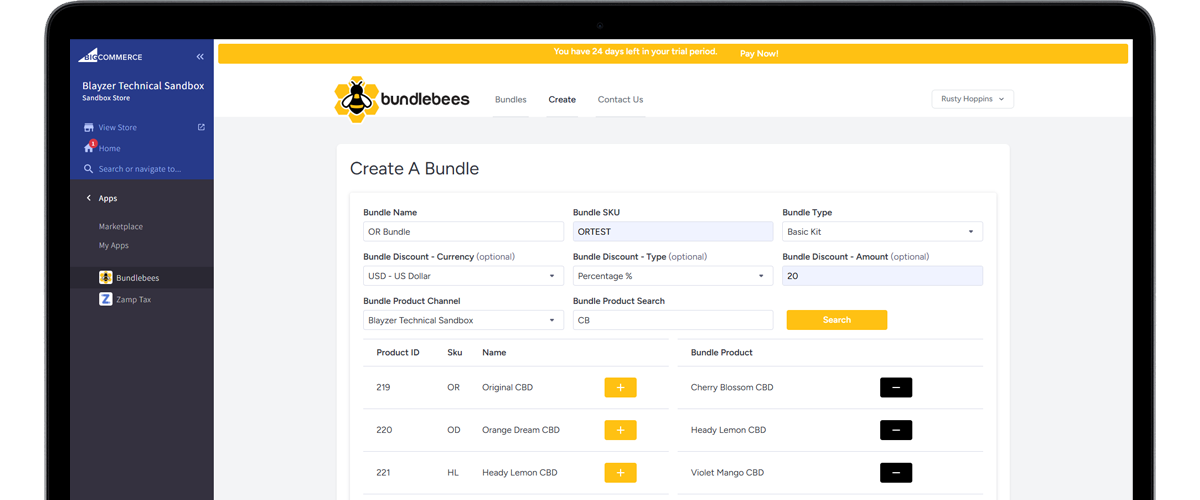
Have Questions? Look Here.
Some of the frequently asked questions about bundling with Bundlebees.
Absolutely! You can set bundle discounts on Basic Kits, which utilizes the BigCommerce Promotions API (currently in Beta) to have your bundle price lower to drive sales. Please note that if a customer buys the products separately that they would buy in the bundle, with the current functionality of the Promotions API, they will still receive the discount set on the Bundle. On the Mix Pack and Fixed Kit Bundle Types you can give discounts by setting the price to what you want the customer to pay for your bundle. This also utilizes the Promotions API.
You can choose to hide the bundle if the product is close to out-of-stock and the bundle will automatically be disabled if any or all of the products are out of stock. The quantity increments for a product will also not increase past the available amount in stock for that product.
Customers can adjust quantities in the Basic Kit and Mix Pack and select both variants and modifier options for products within bundles. The Fixed Kit Bundle Type is fixed in place and only allows for the choosing of variants if they aren't set at the Bundle Level and/or modifier options if they are present on the individual products within the Bundle.
No. The Bundlebees App requires you to have the most recent, up-to-date version of the BigCommerce Product Catalog (v3) in order to function properly.
No. Bundle Products never get added to the cart. Only the individual items contained within the Bundle are added to the cart when a customer clicks Add To Cart at the quantity specified. If a discount or custom price is set, it is handled by the BigCommerce Promotions API according to which individual products are present in the cart and at what quantity where applicable.



